Hi, this is my first bi-languages in my blog. I found that there are many questions about the removing a birthday from Skype. Actually, I was encountered this problem by myself. I have to spent my time to search and found the solution. Hope you can remove your birthday from Skype after you have read my blog.
สวัสดีครับ นี่เป็นครั้งแรกที่ลองเขียนบล็อกแบบสองภาษา ผมพบว่ามีคนถามกันเยอะมาก (จากเวบค้นหาอย่าง google) ว่าจะลบวันเดือนปีเกิด ออกจากสไกป์ ได้อย่างไร ซึ่งผมเจอปัญหากับตัวเอง และใช้เวลาในการค้นหาข้อมูลอยู่พักใหญ่ และก็พบวิธีแก้ หวังว่าเพื่อนๆ คงสามารถลบวันเดือนปีเกิดออกได้หลังจากอ่านนะครับ
First of all, you need have to login to your Skype account from www.skype.com and click on your Skype’s name (top right). Then go to edit your profile from a link ‘Edit profile’ at a bottom of ‘My account’ page.
ก่อนอื่น คุณต้องเข้าล็อกอินบัญชีสไกป์ของคุณจากเวบ http://www.skype.com และคลิกตรงชื่อสไกป์ของคุณ (มุมขวาบน) จากนั้นก็เข้าไปแก้ไขโปรไฟล์ของคุณจากลิงค์ ‘Edit profile’ ด้านล่างของหน้าเพจ ‘My account’
Then you will see a page as in Fig. 1.
แล้วคุณจะเจอหน้าเพจคล้ายๆกับรูปที่ 1
1. Click on ‘Edit’ button on a top right of a page.
คลิกตรงปุ่ม ‘Edit’ มุมขวาบน
2. Change your birth date to ‘Day’, your birth month to ‘Month’ and your birth year to ‘Year’ then press a ‘Save’ button as in Fig. 2.
เปลี่ยนวันเกิดของคุณเป็น ‘Day’ เดือนเกิดเป็น ‘Month’ และปีเกิดเป็น ‘Year’ และกดปุ่ม ‘Save’ ดังรูปที่ 2
3. Congratulations!!! Your birthday was removed!!!
เย้ … วันเดือนปีเกิดของคุณถูกลบออกไปแล้ว ^^
Does it work? Hope you enjoy with this method. 😀
เป็นไงบ้างครับ หวังว่าคงสมหวังกันทุกคนนะครับ
PS: If my English is bad or wrong, please don’t blame me. I will upgrade myself. ;P
ปล. ถ้าภาษาอังกฤษของผมแย่หรือผิดพลาดยังไงก็อย่าว่ากันนะครับ แล้วจะอัพเกรดทีหลังครับ ^^

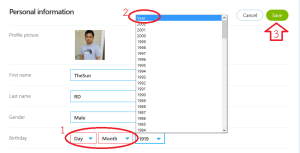

ฝากคอมเมนต์ หรือคำแนะนำให้ด้วยนะครับ ^^